Why Correlation is the Key to Contextual Visualization
OnApplication Monitoring, End to End Monitoring
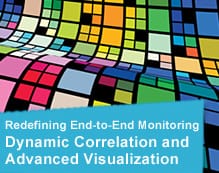 Advanced monitoring solutions must correlate the items that have dependencies and employ advanced visualization techniques to quickly perform analysis and take actions.
Advanced monitoring solutions must correlate the items that have dependencies and employ advanced visualization techniques to quickly perform analysis and take actions.
The challenge with enterprise application monitoring platforms is that there are just too many differing points of information that must be looked at to capture the system as a whole. Without correlation, you are just looking at a sea of data points that is overwhelming and meaningless with context. Correlation provides that context necessary to sort out what is relevant and what is not.
Correlation is defined as a mutual relationship or connection between 2 or more things.
It is that relationship between an application and its supporting infrastructure components that allows us to understand how a problem in one part of your IT infrastructure might be affecting another component as well as the overall application. Once your monitoring platform understands the relationships and dependencies between applications and services and the components that support them, you can start to do some pretty interesting visualizations based on that knowledge.
Let me give you a few examples where the ability to correlate system dependencies pays big dividends:
Visualizing the health of an entire application or service based on the aggregated health and performance of their supporting components
Obviously, if you don’t know which components support an application, then you can’t make inferences based on how problems in one messaging queue (for example) might affect your overall application. Also, it’s this dependency mapping that allows us to provide visual drill-down from an application health view to see the health of the underlying components – and again to specific clusters – and again to a specific instance – so that you can zero in on the problem.
Visualizing a very targeted cluster of nodes or servers supporting a specific service or application and see if workload is being evenly distributed
You probably have a lot of different clusters running within your enterprise. All your servers are up and running but the supported service is still running slow. Sometimes it is the case that workload is being unevenly distributed across a cluster because of misconfiguration or because of a bad publisher/consumer. Looking at each server in a cluster one-at-a-time makes it difficult to spot a pattern of uneven load balancing. However, if your monitoring platform understands that “these 6 clustered servers” are supporting the slow performing service that you are troubleshooting, then we are able to provide an advanced visualization that shows these 6 servers (and only these 6 servers) side by side so that you can easily see if one or more servers is significantly more loaded than others in this cluster.
Visualizing the performance of a particular technology in relation to other external factors
Let’s say you have a big, distributed data grid. You might be able to identify that one or a few members are behaving poorly – but why? By understanding which members are running on which hosts and accessing which networks, we are able to visualize these parameters in a single visualization and quickly draw a conclusion that the problem occurred in one server hosting multiple virtual spaces. Or maybe that this problem only happens when network utilization reaches a critical threshold. It is the relationship between these components that allow us to see what is really going on.
Speed is of the Essence
It’s not that any of these problems are ultimately un-diagnosable through conventional means. It’s just that conventional means require lots of people, with extremely deep skill-sets and domain knowledge and it takes a lot of time. If you have been in the “war room” during an outage, you know how much of your time is wasted. If you are a business owner, you know how much revenue is lost for every hour your application is down (look for more on this in a future blog post). Speed is of the essence and that is exactly why these Advanced Visualizations are required to quickly diagnose issues within your front-line support groups so you can get the right people working on the problem as soon as humanly possible.
Cross-Correlation and Advanced Visualization
A picture is worth a thousand words. In order to really showcase the power of these Advanced Visualizations and how they are enabled by the Cross-Correlation capabilities of SL Corporation’s RTView Enterprise Monitor product, you have to see them for yourself. I encourage you to join us for our upcoming webinar, Dynamic Correlation & Advanced Visualization, which is our 4th webinar in our Redefining End-to-End Monitoring series.
Categories: Application Monitoring
End to End Monitoring