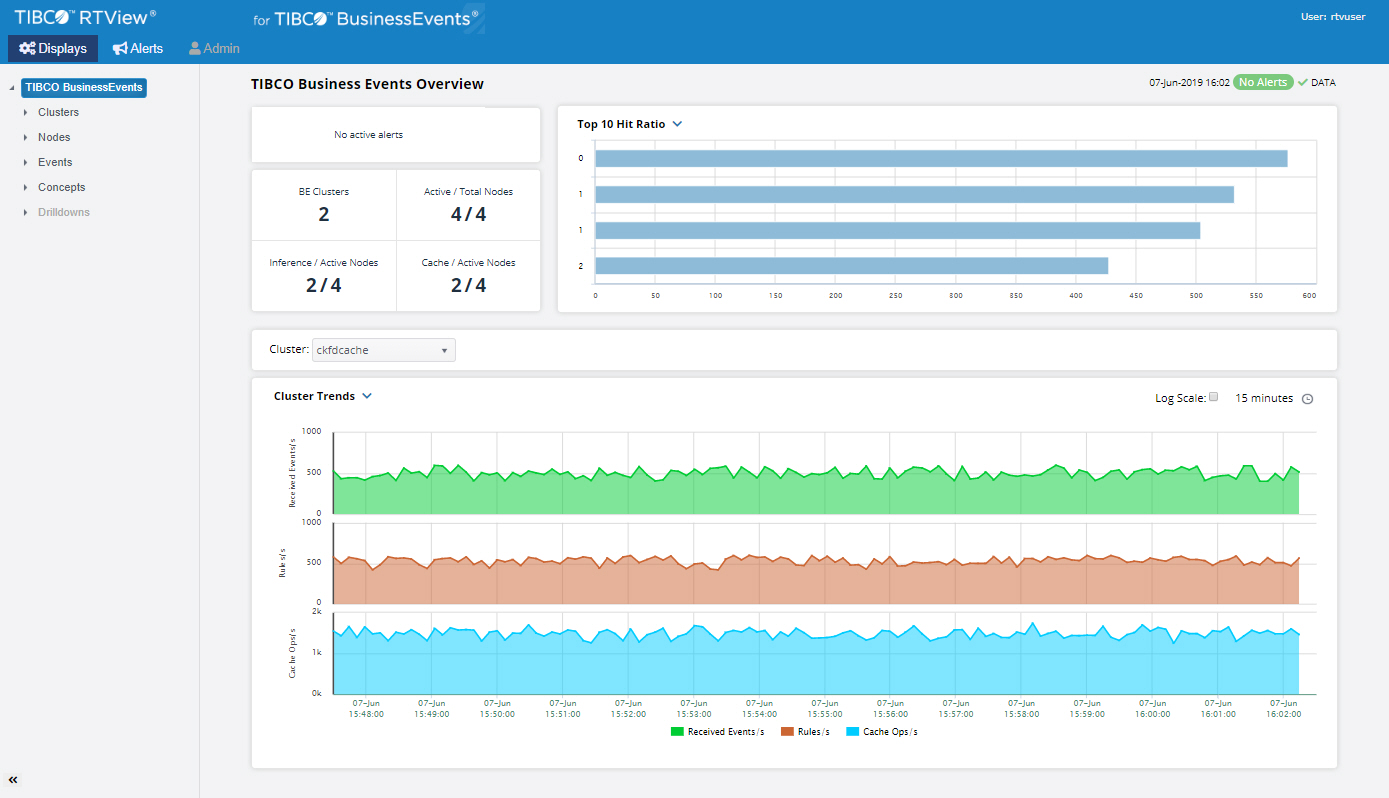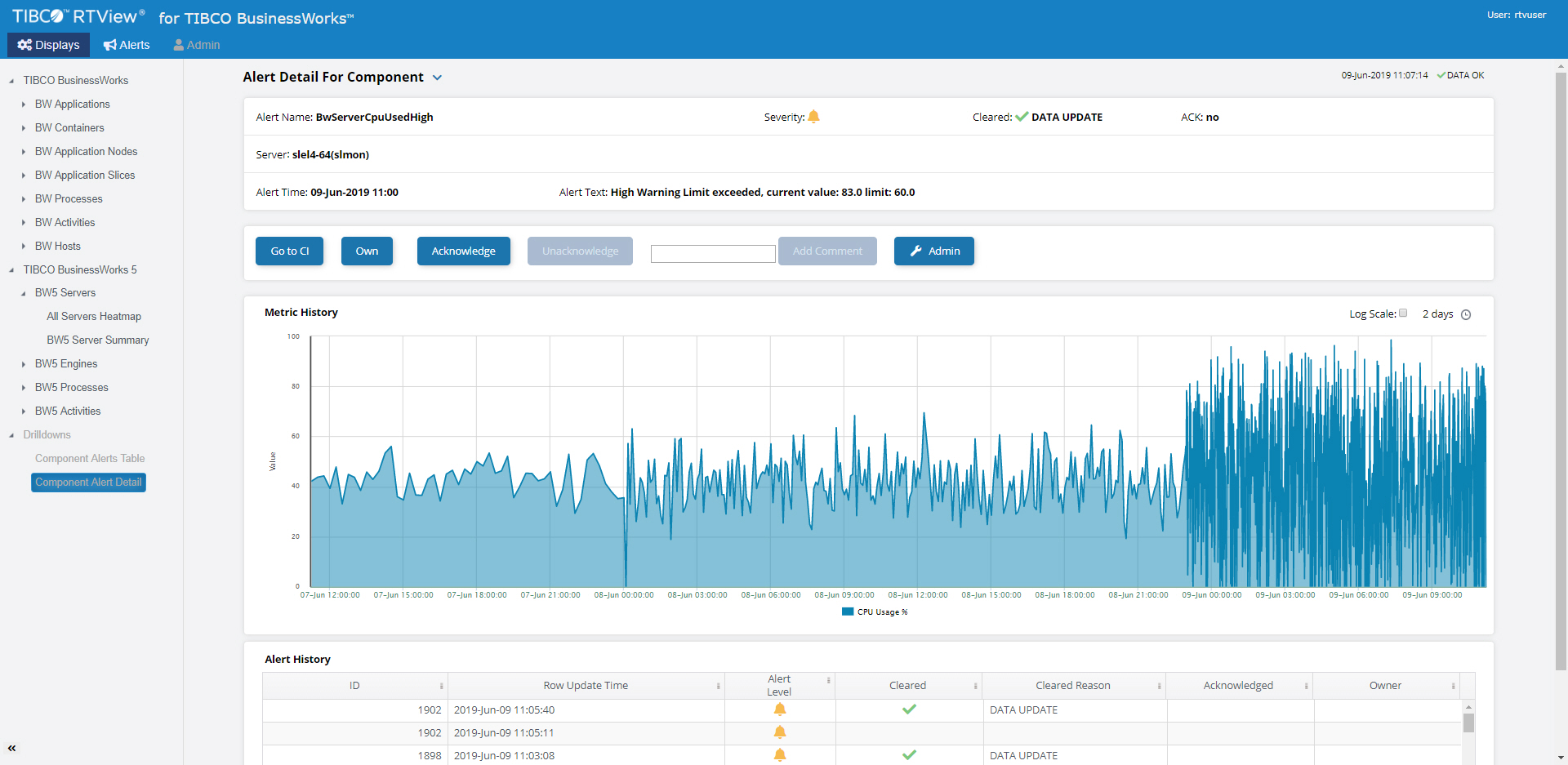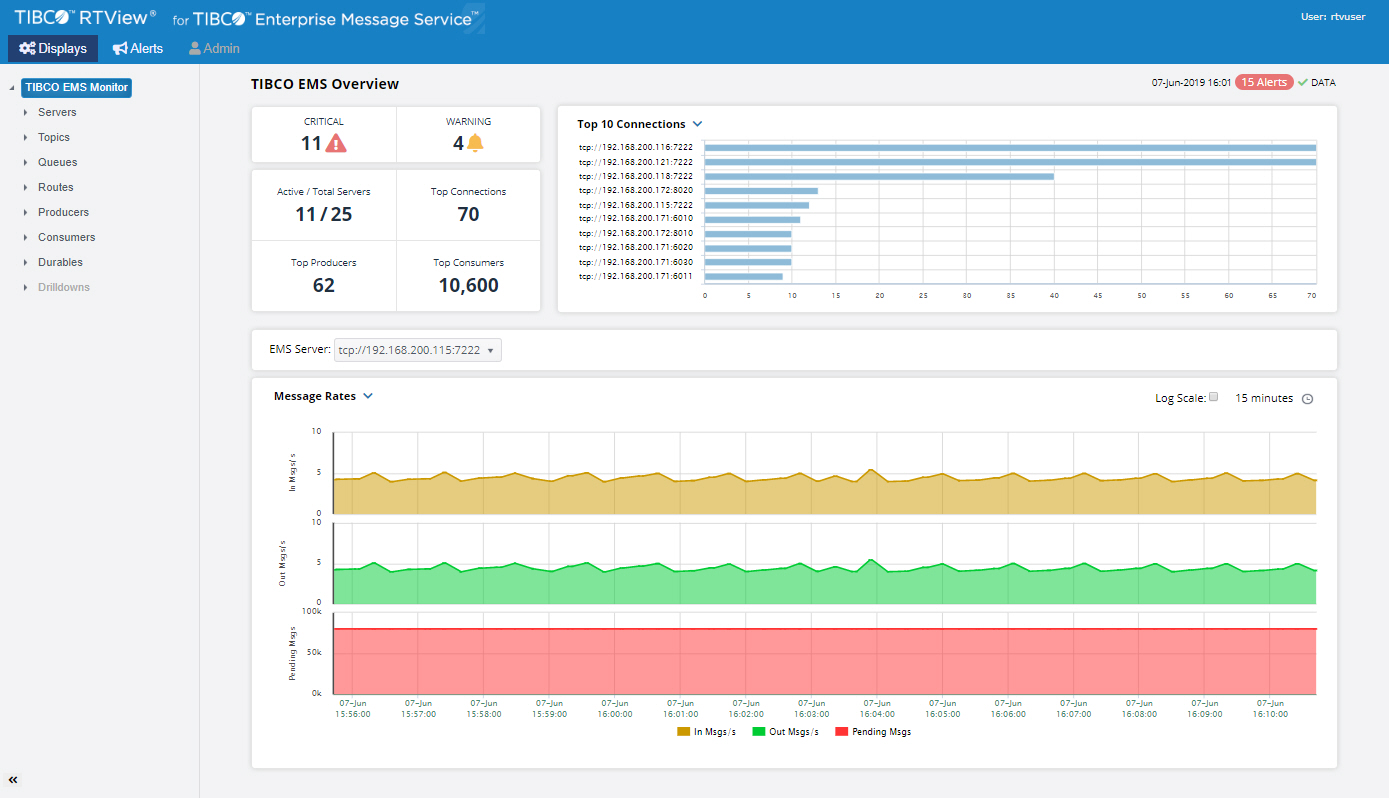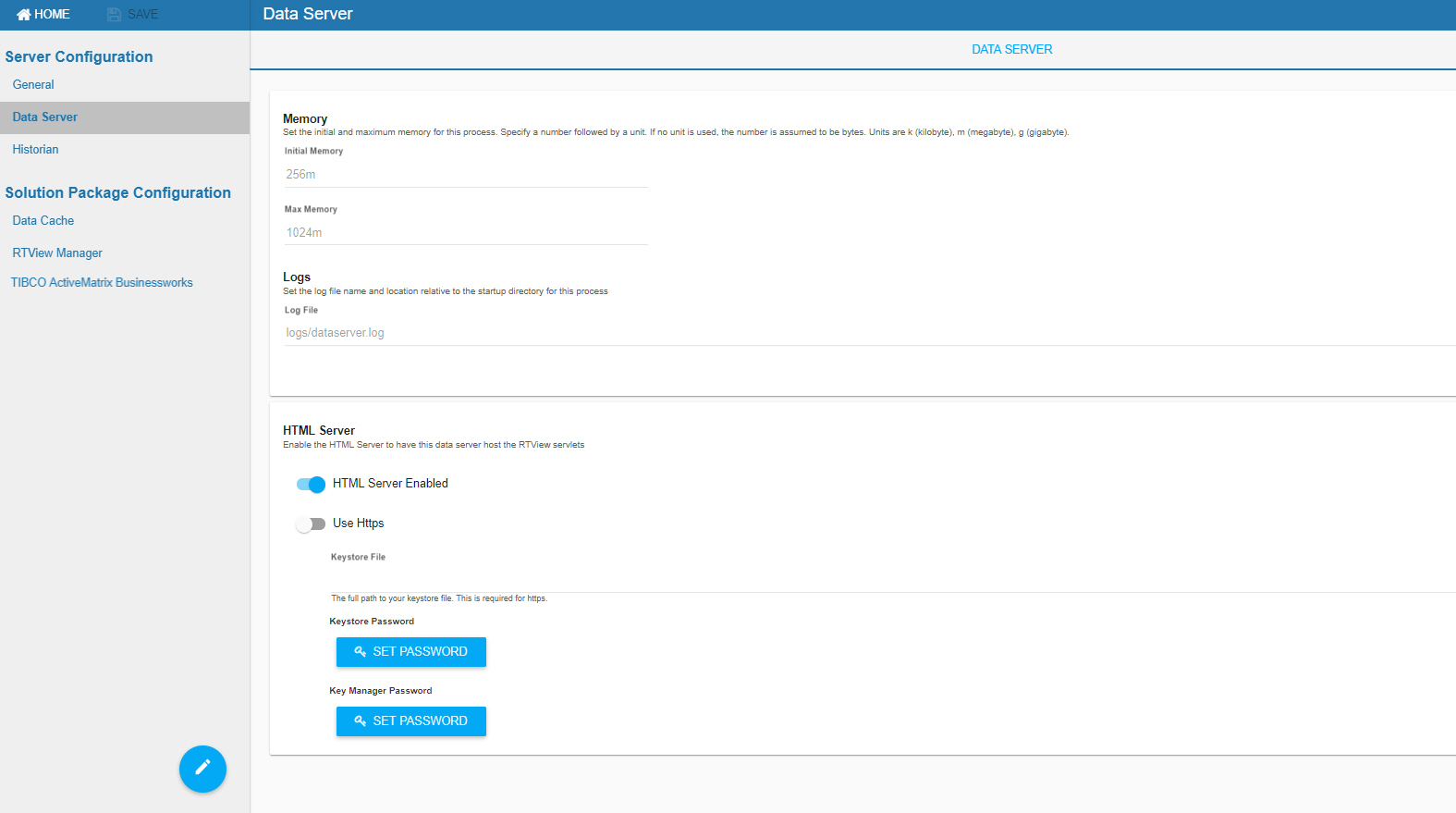TIBCO RTView 7.0 Monitors – Featured Product Updates
OnBlog, Middleware Monitoring, TIBCO Monitoring
Here’s what’s new in TIBCO RTView Enterprise 7.0, TIBCO middleware monitors that are resold by TIBCO. These are featured updates, not a complete update list, and apply to the following products:
- TIBCO RTView® for TIBCO BusinessWorks™ (Container Edition, BW6, and BW5)
- TIBCO RTView® for TIBCO Enterprise Message Service™
- TIBCO RTView® for TIBCO BusinessEvents™
New HTML 5 User Interface
TIBCO RTView 7.0 now includes an optional HTML5 UI in addition to the classic UI. The new UI displays are built to be highly responsive and present the most meaningful data quickly and accurately. Navigation is improved so getting to important detailed displays is only a click away. The displays are built to support any device including smartphones and tablets.
Alert Detail
In addition to current values, the alert detail display now provides metric history for the alerting component. There is now a alert history table as well for each individual alert.
Users can quickly drill down from the alert detail page to the associated component monitoring display. Less clicks are required to get to the root of a problem.
Overview Display
Overview displays provide high level health information with key metric cards, alert indicators, and trend graphs. These displays are built to quickly identify trouble spots and improve navigation to the relevant detail displays. Selectable top 10 bar graph views rank technology components by key metrics to quickly identify outliers.
Improved support for configuring high availability
High availability configuration has been simplified for all RTView deliverables. HA DataServers can now be set up using the new ‘Config UI’ approach, greatly easing the effort required to set up HA DataServer pairs. This means less time and effort is required to configure RTView HA DataServers.
New deployment architecture allows RTView DataServers to announce themselves at startup. Instead of configuring each new DataServer manually, DataServers can now announce themselves to RTView Central servers. This reduces set up time and effort while eliminating possible configuration errors. This new architecture better supports distributed container-based deployments as you can spin up new DataServers without making changes to your central servers.
For more information, view Documentation including Release Notes on TIBCO's Documentation site:
TIBCO RTVIew for BusinessWorks™
Categories: Blog
Middleware Monitoring
TIBCO Monitoring